Upptyppingar are a tuff mountains in the east highlands in Iceland. There formation is contributed to a sub-glacier eruption in this area around 12.000 years ago. A second older sub-glacier eruption feature is also present in this area, it is called Álftadalsdyngja. It is believed that it did form around 700.000 years ago in a basalt eruption in this area. Upptyppingar and Álftadalsdyngja are both inside Kverkfjöll volcano fissure swarm.
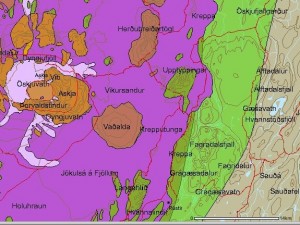
Map of the area. Copyright of this picture belongs to how created it. Author unknown. Picture is from here.
In the year 2007 (Week 50) a earthquake swarms started to appear in Upptyppingar area. Earthquake activity in Upptyppingar area have continued since then. With total number of earthquakes in this area since the year 2007 is something over 6000 total. The reason why earthquakes are happening in this location is because magma is pushing up trough the crust in this area. This has been confirmed by GPS measurements since the year 2007.
It is my opinion that increased activity in Askja volcano might trigger a eruption in Upptyppingar area or in nearby area. As the risk of dike intrusion from Askja volcano into the Upptyppingar magma sill might trigger a large fissure type of event in this area. This is just speculation based on observed data. So please take note of that fact. The reason why I fear dike intrusion from Askja volcano is due to the changes that Upptyppingar magma has created in the nearby crust. But if this happens depends on how Askja volcano eruptions are going to behave in the future.
Here are some scientific data on Upptyppingar and the magma that has been collecting at 15 km depth below Upptyppingar mountains since the year 2007.
EARTHQUAKE SWARMS AT UPPTYPPINGAR, NORTH-EAST ICELAND: A SIGN OF MAGMA INTRUSION? (pdf, study)

Location of the earthquakes since the year 2007. Copyright of this picture belongs to Icelandic Met Office. Picture is from here.
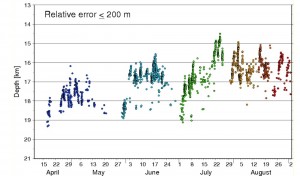
Depth of the earthquakes in the year 2007. As can be seen, the magma moved upwards with time. Copyright of this picture belongs to how created it. Author unknown. Picture is from here.
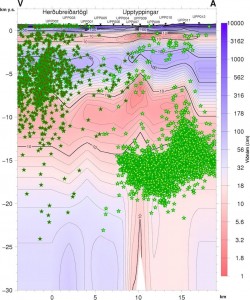
Estimated location of the magma below Upptyppingar mountain. This location is based on earthquakes and other measurements. Copyright of this picture belongs to how created it. Author unknown. Picture is from here.
What happens with Upptyppingar is now just a question of waiting and seeing. But there is also a good chance that this magma is never going to reach the surface in a eruption and is just going to cool down there and form a basalt dike that is going to be exposed in few million years when the weather and ice remove the rocks on top of it.

Intersting, Jón – don’t know enough to follow all the details, but it is always god to learn something new – thanks.
And a box around the area of Upptyppingar, 7/1/10 to 5/7/11
Quake activity vs Depth
http://i53.tinypic.com/2emep8i.png
And a little bit wider area, rotating 3D quake plot from 7/1/10 to present.
http://www.youtube.com/watch?v=GUz5_MYDfrI
Tremors of Hekla are due to bad weather, or people’s activity?
http://www.simnet.is/jonfr500/earthquake/tremoris.htm
This is because of people activity and some weather also.
Þakka þér fyrir síðuna þína, læðist hér inn annað slagið og er að átta mig á þessum ensku fræðiorðum:) Held áfram að lesa þvi að þetta er svo spennandi. Gangi þér vel.
And now I found a near perfect site for translating Icelandic to English:
http://www.stars21.com/translator/icelandic_to_english.html
Seems to be a different front-end direct to Google Translate. And since saying “it seems quiet” tends to set off earthquake swarms, I’d like to say that it looks very quiet on the volcanic front at the moment.
Off-topic: Bolivia is at risk of a major quake:
http://www.timeslive.co.za/world/article1056259.ece/Bolivia-at-risk-of-megaquake–study
Off-topic: I am just about to have a motherboard failure on my main computer. It has problems starting up if it is unplugged for a long time from a power source, even a short time unplug from power triggers the problem. I think this is a damaged capacitor (or something like that) that makes this behaviour happens.
In any case, it seems that I have to renew my motherboard, memory and cpu when I get back to Iceland in June. The cost of this is going to be around 203€ I think. But I am not going to ask for donations for this. I am going too pay for this one myself (I am not sure yet how). But people are free too donate if they want too. But I am not going to ask for donations specially in this case. Since I have already asked too many times already for donations.
However, since all my data is on that computer. This means that it is going to be a delay until I get up to full speed in writing articles when I get back to Iceland. I might also run short of pictures and stuff like that. This is going to be the case if I am unable to start the computer up when I am back in Iceland.
I just wanted you all too know about this computer failure. It is always bad when this happens too me.
I am not happy about this failure. But I have been using this motherboard for over three years now. So I guess this would happen at any time now.
Not necessarily your motherboard. If it’s slow to POST, check your drives by taking them out of circuit one at a time. Pull your CMOS battery and check it’s voltage (most likely a CR2032). Check your power supply for proper voltages. All rails should read withing 5% of nominal except for the 12 VDC, it can vary by 10%. On power-up, do your fans ramp to full speed then throttle back? (normal behavior)
As for caps, take a look at the bank nearest the CPU, look for swollen/leaking caps. I don’t recommend replacing them unless you are good at micro-mini. (pretty easy to whack a board… might not survive the “operation”)
I have not seen any swollen or leaking caps. This motherboard does in fact not have many of the typical caps that you would normally see on motherboards.
The motherboard is not slow getting to the POST level. After being unplugged from electricity it just starts the fans and drives and nothing more happens. I have to keep the computer plugged in awhile until I get to the BIOS start up screen.
http://www.overclockers.com/forums/ is a great place for help on this kind of thing. Heck, somebody from your vicinity might send you the necessary parts…. or help you fix it.
it is the powersuplay, change it and you will be fine.
That is one option. I once have had a power supply that did the same. So changing that is definitely on the list to change out when I move back to Iceland.
Actually, a lot of things can cause this. Processor failure, motherboard failure, video card failure, network card problem, bad power supply, etc.
There is one thing you can try for free: Try resetting the bios. There should be a jumper, switch, or button somewhere that does it…. You’ll probably need a copy of the motherboard manual to find it. This probably won’t solve the problem, but it’s worth trying.
You could also unplug all the unnecessary components (hard drive, network card, DVD drives, all but one stick of memory) to see if it posts properly… then plug them back in one at a time. Try a different memory card in a different memory slot, too.
I did try all that. But that was not the problem. I did reset the BIOS. But that didn’t work.
I am really good with computer. So am I at bug hunting them.
Apparently, magma seems to be pushing upwards in Upptyppingar at a rate 2.5 km/ year. At this rate, it could erupt in about 2 years. This area has been having magma pushing upwards already for quite some years. Askja could erupt later, a few years following Kverfjoll fissure, maybe within the next 10 years.
Before that, I think we could see an eruption in Hekla, Katla and Grimsvotn. In Katla, there has been a long, very long build-up. But we still need to see some major earthquakes swarms. For this reason, I don’t think Katla will erupt this year. Hekla or Grimsvotn could easily.
For Krisuvik I expect an eruption somewhere in the next decades – magma seems to be pushing upwards there too. And let us not forget Bardarbunga and Esjufjoll. But you know, volcanoes are difficult to predict, and I am just a tiny crazy human trying to guess when each of them will blow.
Krisuvik
Dear Jón,
Regarding you computerproblems I was thinking towards a software problem.
In the last week of april my own computer wouldn’t do anything anymore after showing the desktop.
As I tried to click on a program it refused to execute the chosen program! It only said something like: “couldn’t address memory” or something like that.
After several attempts I decided to reinstall Windows again and now everything is working perfect once more!
The only thing you have to watch whenever you decide to reinstall Windows again, is to rename your Windows installation when Windows asks for this, otherwise all data on “C” will be overwritten.
For example name it: C:/WINDOWS2.
Another tip I have is the following: I once read in a computermagazine that the best thing to do is installing ONLY Windows (and maybe a few drivers and antivirus software) on a fast harddisk (for example a Western Digital Raptor 10.000 rpm) and all other data on a (divided) second harddisk.
If Windows crashes or the harddisk itself breaks down mechanically, you only have to reinstall Windows again and in the second case you have to buy a new harddisk and install Windows on that disk.
I executed this tip myself, so I only had to reinstall Windows and all data on my other disk was fine.
This will help you too with your data: only Windows on “C” and all other data on a separate harddisk.
I wish you good luck with your computerproblems Jón!
Kind regards,
Henk
For security reasons I don’t use Windows on my main desktop computer. I currently use Gentoo Linux.
I must point out too you that having multiple windows installs on one hard drive is a bad idea.
I understand and I’m not having different brands like Windows/Linux or other together on my harddisk. I only did it this way to prevent the overwriting of my other data on “C”.
Where did the earthquake activity go 🙁
Sander
It’s Monday. I think it has a hangover after the weekend.
LOL! 🙂
But indeed, the activity has significantly decreased over the weekend. Either it is taking a break or it is calming down for some reason.
i think it has flopped
We’re constantly monitored. As soon as we go OT it stops to tell us to stay focussed. ;-))
Gosh, someone in Europe send him an old motherboard already! We’re all geeks here, with spare computer parts lying around, right?
I’d send parts, but it would take a month to get there…..
In the meantime you could perhpas place vital docs up in the cloud (I think its free?? Check out via Google Chrome) just to make sure you protect vital files if you dont have a backup drive.
Alternatively another trick is create a gmail account and email all your vital data to yourself, but make sure that your gmail settings are set to ‘keep’ on the gmail system, even if they are downloaded to your computer via outlook or similar. That way gmail will keep a record of your files for you, even if you have a main systems failure – at worst case you can still access your files from any computer and recover them.
Good luck with this and book writing – I look forward to reading it :).
The hard drive is not failing. I always replace them on regular basic, and I monitor them heavy. Regular dish checks happen in Gentoo Linux on boot and so on.
It is just my power supply or the motherboard that are failing. I am just going to replace them when they fail. I just hope that they last (motherboard at least) until I have paid my debt with the bank (going to take a year in the shortest).
What kind of motherboard do you need? (tell us the processor and socket, plus the memory type) Someone might be able to send you a replacement
I don’t need to send me. If it needs too be replaced. I am going to do so my self. Iceland also has a import custom on computer hardware (it used to be only VAT, but I am not sure today), so it is unwise for me too import it or get it shipped too me.
It is better for me too buy it in Iceland because of the custom status of this in Iceland. This might just be the power supply, I am going to replace that when I am back in Iceland and see if there are improvements. The computer still runs.
I use AMD CPU and motherboard that works for me. Not any special type. Just that it has what I need on it.
I was thinking more along the lines of if your computer fails before you get back, you are then stuck without your stuff/data and placing vital docs in an accessible place means you could go to an internet cafe or whatever to get at them.